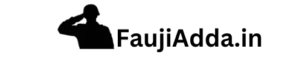CSD AFD (Canteen Stores Department – Against Firm Demand) online registration provides an efficient way for eligible individuals, including active and retired armed forces personnel as well as defense civilians, to access a wide range of products at discounted prices. This guide outlines the registration process and required documents to help you make the most of the CSD AFD portal.
Table of Contents

Who Can Register for the CSD AFD Portal?
CSD AFD registration is exclusively available to the following eligible individuals:
- Serving defense personnel
- Retired defense personnel
- Defense civilians
- Widows of ex-servicemen
Make sure you meet the eligibility requirements before starting the registration process.
Required Documents for CSD AFD Online Registration
To complete your registration, you’ll need the following:
- Smart Canteen Card
Your Smart Canteen Card contains details like your name, card ID, chip number, and organization information. - Pension Payment Order (PPO)
Ex-servicemen will need a copy of their PPO, which includes essential details such as the PPO number, date of birth, date of enrollment, date of discharge, and pay level. - PAN Card
Your PAN card number is required to complete csd afd online registration. - Active Mobile Number and Email Address
An active mobile number and email address are essential for receiving OTPs, password resets, and other communication regarding orders on the CSD AFD portal.
Ensure that all provided information is accurate and up-to-date, as any inconsistencies can delay or prevent registration approval.
How to Register on the CSD AFD Portal: Step-by-Step
- Visit the CSD AFD Portal
In your web browser search for csd afd, click on first link or Click Here to directly. - Navigate to the Login Page
On the CSD AFD homepage, click on the “SHOP NOW” button. This will direct you to the login page, where you’ll find options for existing users to log in and new users to register. - Open the Registration Page
Click “New User Registration” to open the registration form. - Complete the Registration Form
Enter the following details accurately:- Name: Enter the name as it appears on your canteen card.
- Card ID: This is the alphanumeric ID on the front of your canteen card.
- Employment Status: Specify whether you are serving or retired, and indicate Armed Forces or Defense Civilian.
- Chip Number: Enter the 16-digit chip number on your canteen card.
- Organization: Your organization’s name.
- Date of Birth, Enrollment, and Retirement: Fill in these dates accurately.
- Entitlement Category and Pay Level: Select your entitlement based on your rank and pay level.
- PPO/Discharge No.: Enter this if you are an ex-serviceman.
- PAN Number: Provide your PAN number.
- Username and Password: Create a unique username and secure password.
- Email and Mobile Number: Enter and confirm your email address and mobile number.
- Captcha: Enter the verification code displayed.
- Submit Registration
After verifying that all information is correct, click “Submit.”
Verification and Confirmation
Once submitted, your registration is reviewed, typically taking 2–3 days. During this time, your eligibility and provided details are verified. Upon successful verification, you’ll receive a confirmation message via email, allowing you access to the portal.
Frequently Asked Questions (FAQs)
Conclusion
By following this guide and ensuring all required documents are prepared, you can register on the CSD AFD portal and access exclusive products and discounts. Visit the official CSD AFD portal to begin your registration journey and explore the full range of available products tailored for defense personnel.